HOW TO FUND USING DEBIT/CREDIT CARD – PAYSTACK
To top up your account, once you’re logged in to your Mozzart Bet account, click on Deposit at the top of the page and select Paystack “Instant credit”;
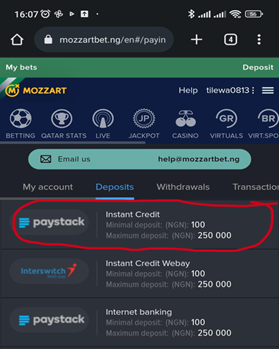
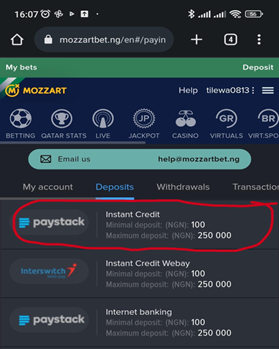
Input/select your preferred amount and click on “DEPOSIT”.
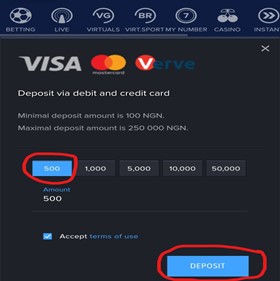
It will take you to the next page to input your card details: card number, card expiry, and CVV number. Once done, click on “Pay NGN 500”, then enter your card pin
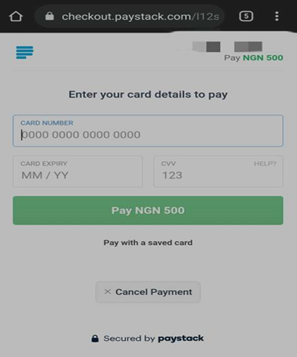
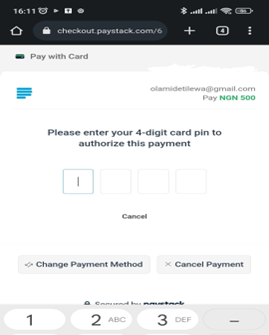
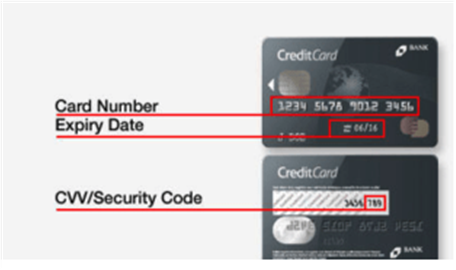
If the PIN is correct, an OTP (One-time Password) will be sent to your registered phone number to complete the transaction. Enter the code and click on authorize.
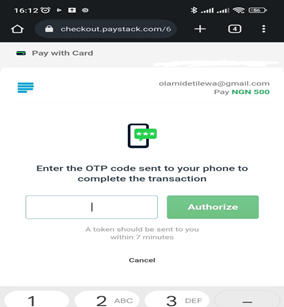
If entered correctly, you get a confirmation that the deposit was successful. Click on OK to return to the Mozzartbet home page.
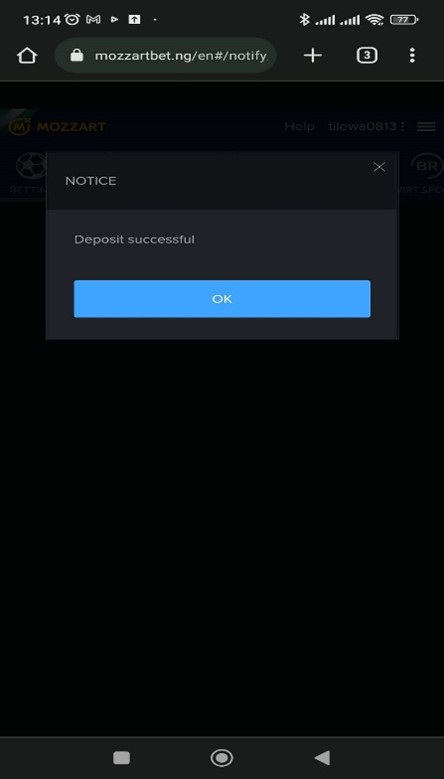
If entered correctly, you get a confirmation that the deposit was successful. Click on OK to return to the Mozzartbet home page.
HOW TO FUND USING USSD CODE – PAYSTACK
To top up your account using USSD, once you’re logged in to your Mozzart Bet account, click on Deposit at the top of the page and select Paystack “USSD deposit” from the list of deposit options;
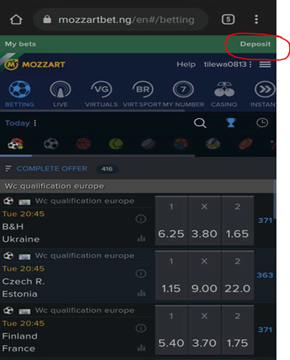
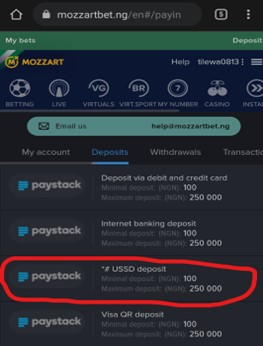
Input your preferred amount and click on “deposit”
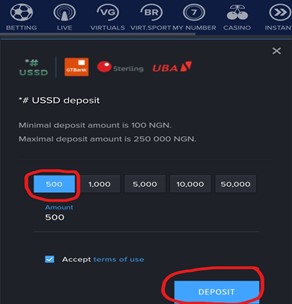
On the next page, select your bank to start the payment.
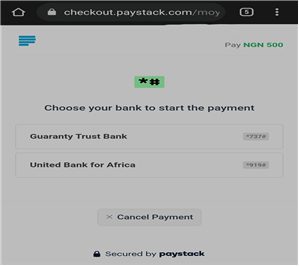
Copy the displayed code and dial the code on your phone (using the phone number attached to that bank account).
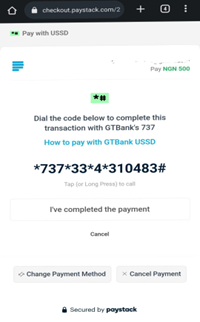
PS: The codes may vary with time/customer, you will be required to log into your account to generate your unique code.
Once this is done, click on “I’ve completed the payment”, the page refreshes and takes you back to your MozzartBet account where the funds will be visible.
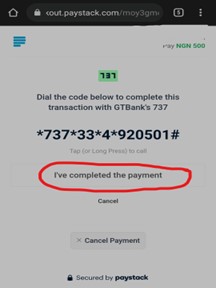
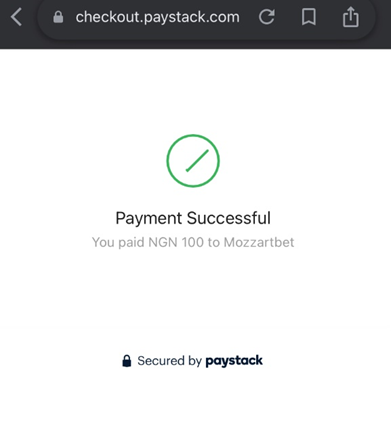
HOW TO FUND USING BANK TRANSFER – PAYSTACK
To use this option, log into your account via www.mozzartbet.ng and click on deposit on the top right corner of the page.
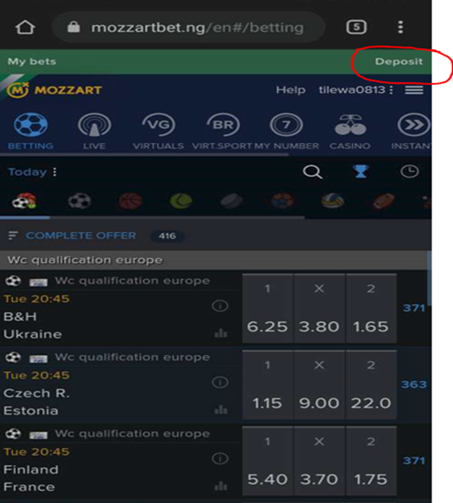
On the next page, scroll through the listed options and select Paystack ‘Bank deposit’.
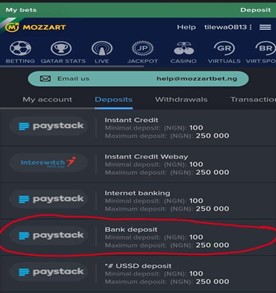
Select or type your preferred amount, and click on ‘Deposit’ at the bottom of the page.
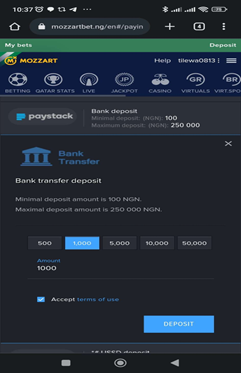
A new page opens with an auto-generated Wema bank account (or Paystack-Titan bank account), copy this account number and make a transfer into it from your bank.
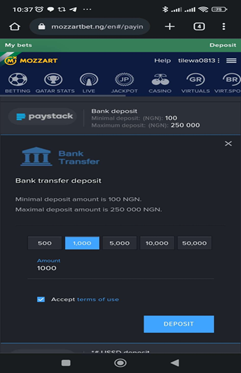
PS: The account details may vary with time/customer, you will be required to log into your account to generate your unique account number and make the transfer within 30 minutes.
Also, you are required to transfer the exact amount that was entered at the beginning of the transaction.
Once this is done, return to the Mozzartbet page and click on “I’ve sent the money”.
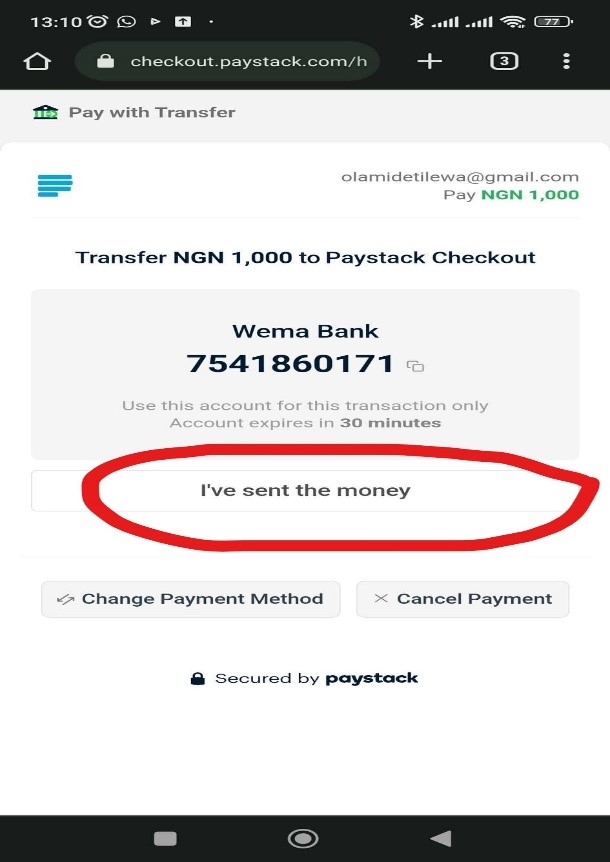
The page refreshes as shown in the image below:
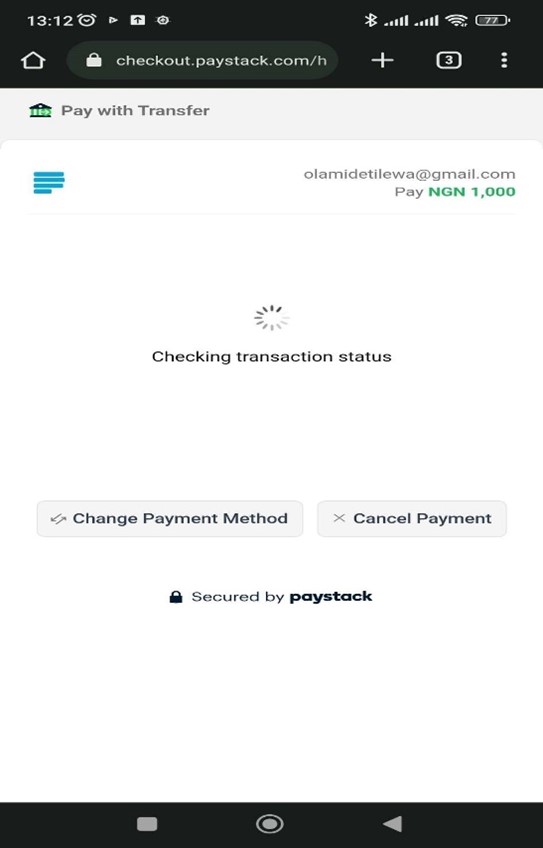
Then you get a confirmation of the successful transaction;
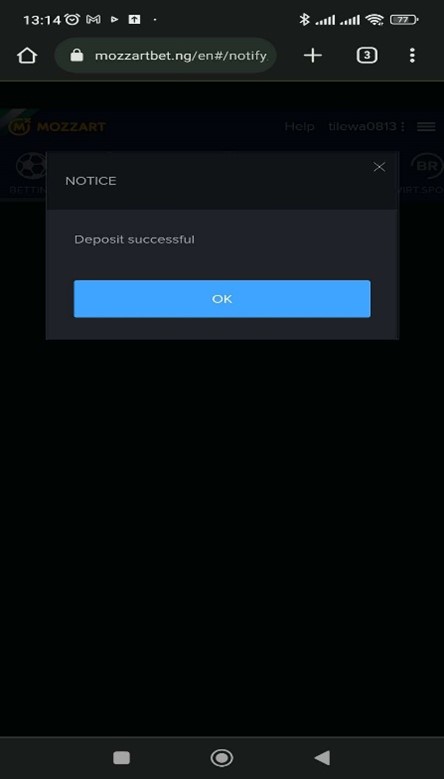
Click on OK to return to your Mozzartbet page.
HOW TO FUND USING INTERNET BANKING – PAYSTACK
To use this option, log into your account via www.mozzartbet.ng and click on deposit on the top right corner of the page.
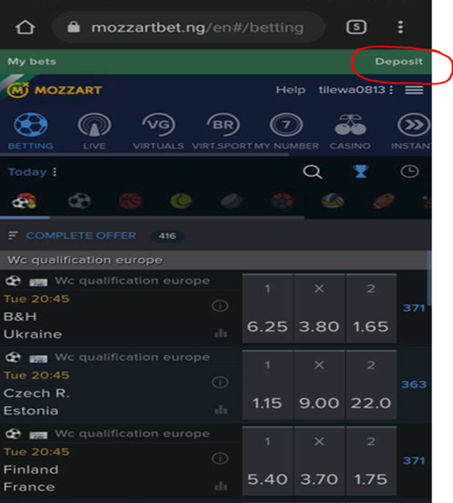
On the next page, scroll through the listed options and select Paystack “Internet banking”.
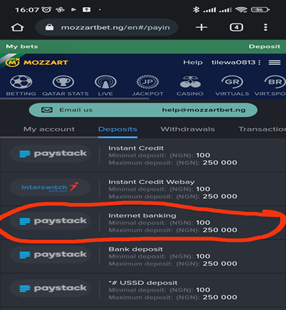
Select or type your preferred amount, and click on ‘Deposit’ at the bottom of the page.
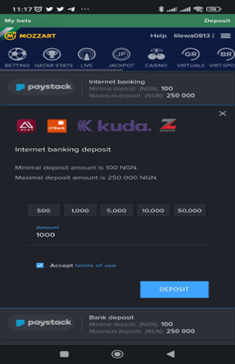
On the next page, click on the dropdown arrow to select your bank from the available options.
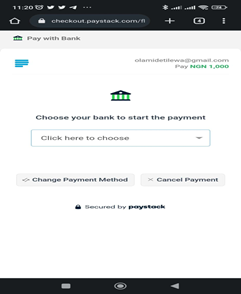
After selecting your bank, click on Authenticate to confirm your bank.
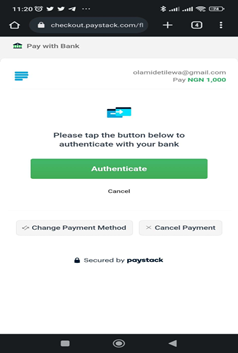
The page refreshes and takes you to your bank’s payment platform, kindly fill in the details as requested.
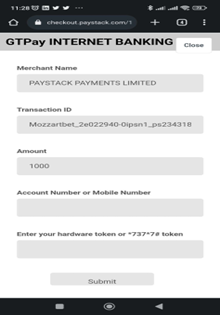
PS: Please note that the interfaces/processes are dependent on your bank as different banks request for different details.