HOW TO FUND VIA DEBIT/CREDIT CARD – INTERSWITCH
To use this option, log into your account via www.mozzartbet.ng and click on deposit at the top right corner of the page.
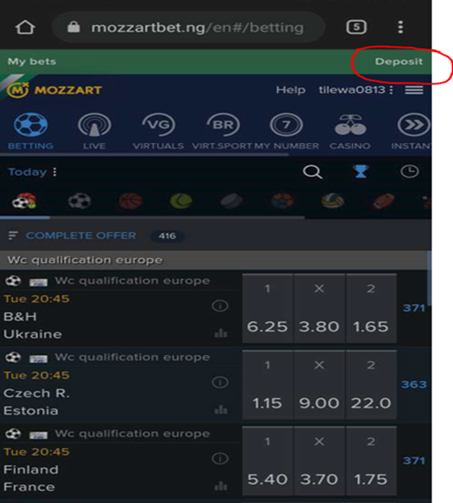
On the next page, scroll down and select Interswitch “Instant Credit Webpay”, Go ahead to select or enter the amount you wish to fund and click on “deposit”.
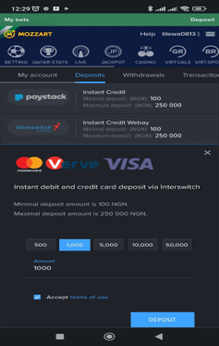
On the next page, choose the option “Pay with card”.
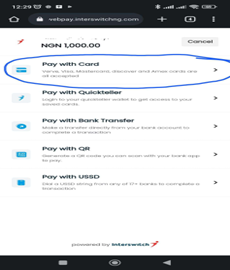
Enter your card details; card number, expiry date, and CVV, please enter the details as requested and click on “pay NGN 1000” at the bottom of the page. A new page comes up with a space to enter your ATM card pin, enter this, and click on Authorize.

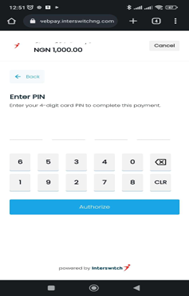
A new page pops up requesting for an OTP which is sent to the registered phone number on the bank account, enter the OTP sent to your phone and click on Authorize.

If the OTP is entered correctly, you get confirmation pages as in the images below;
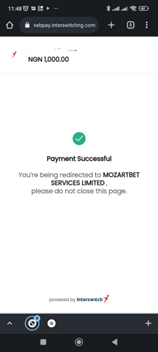

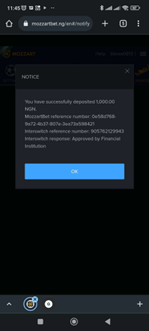
Click on OK to return to the Mozzartbet Home page.
HOW TO FUND VIA BANK TRANSFER – INTERSWITCH
To use this option, log into your account via www.mozzartbet.ng and click on deposit at the top right corner of the page.
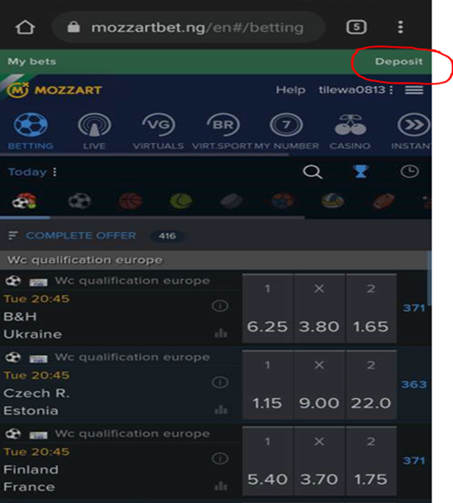
On the next page, scroll down and select Interswitch “Instant Credit Webpay”
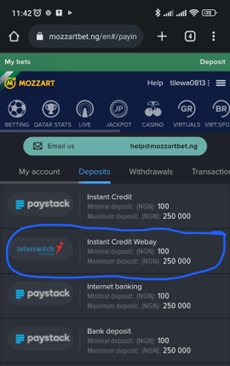
Go ahead to select or enter the amount you wish to fund and click on “DEPOSIT”.
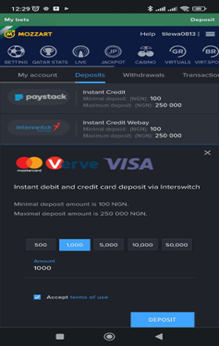
On the next page, select “Pay with bank transfer” from the list of deposit options.
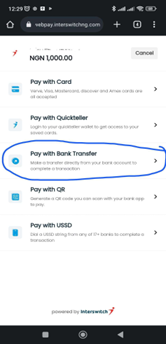
A new page opens with an auto-generated Wema bank account, copy this account number and make a transfer into it from your bank.
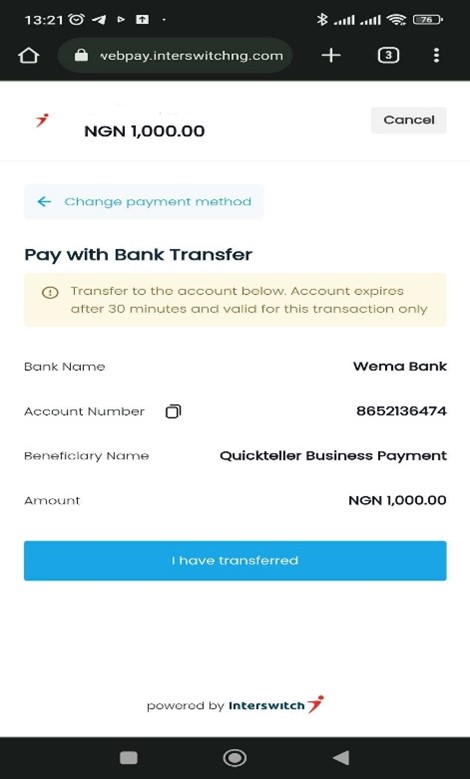
Once the transfer has been done, return to the Mozzartbet page and click on “I have transferred”
PS: The account details may vary with time/customer, you will be required to log into your account to generate your unique account number and make the transfer within 30 minutes. Also, you are required to transfer the exact amount that was entered at the beginning of the transaction.
After clicking ‘I have transferred”, please hold on while the page refreshes. Once the page refreshes, you will get a confirmation that the transfer was successful
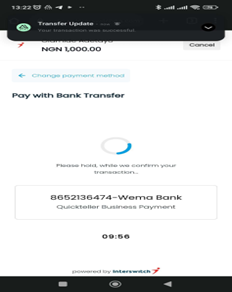
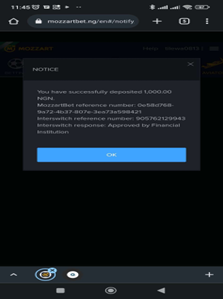
Click on Ok to return to the Mozzartbet home page.
HOW TO FUND VIA USSD – INTERSWITCH
To use this option, log into your account via www.mozzartbet.ng and click on deposit at the top right corner of the page.
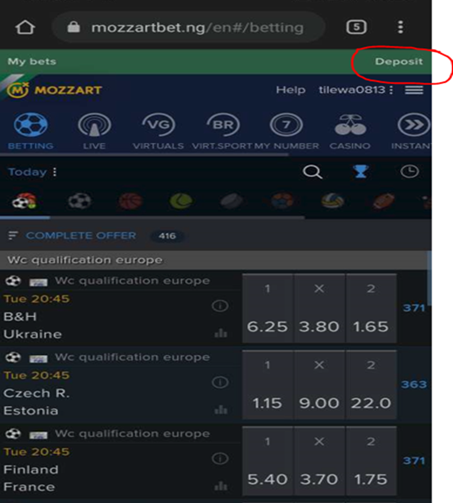
On the next page, scroll down and select Interswitch “Instant Credit Webpay”
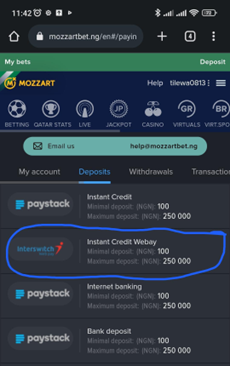
Go ahead to select or enter the amount you wish to fund and click on “DEPOSIT”.
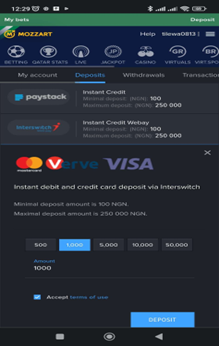
On the next page, select “Pay with USSD” from the list of deposit options.
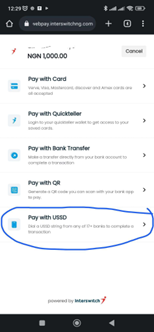
On the next page, click on the drop-down to select your bank;
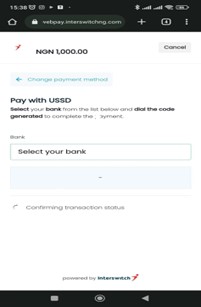
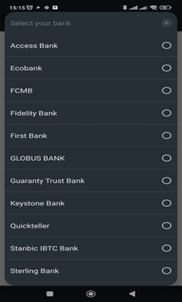
Once the bank is selected, the system generates a USSD code which you are required to dial via the phone number attached to the bank account.
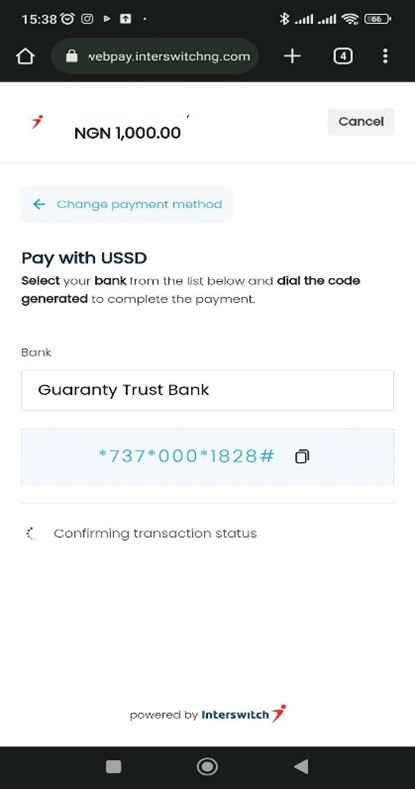
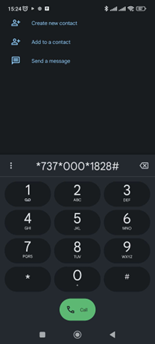
You are asked to enter your USSD pin by the bank after which you get a confirmation that the transfer was successful. Click on OK and return to the Mozzartbet site which automatically refreshes.
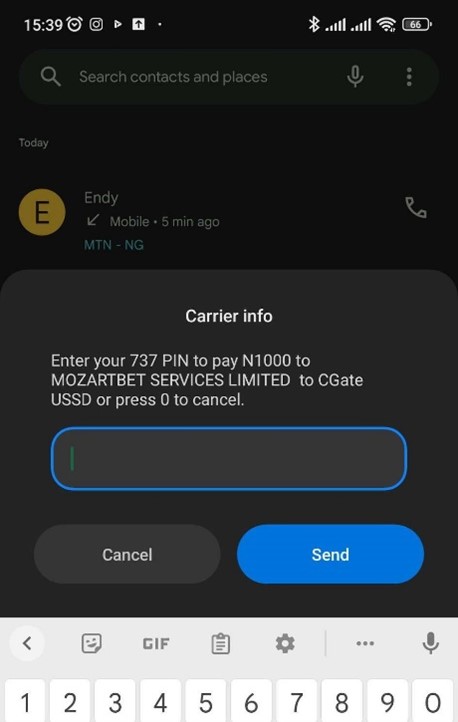
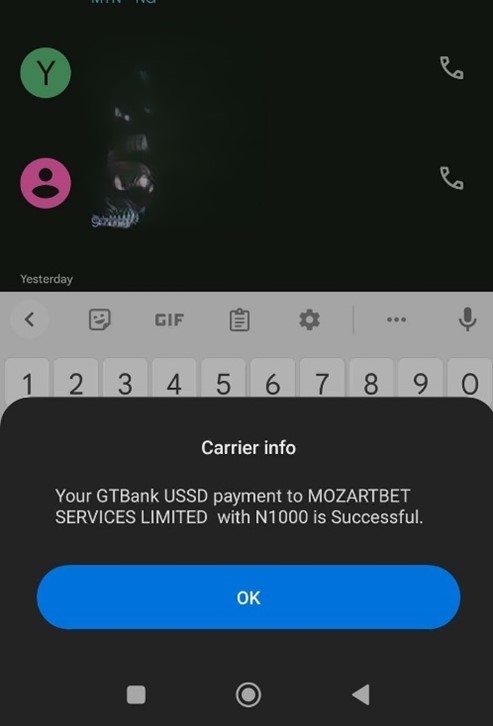
Return to the Mozzartbet page which automatically refreshes and you get a confirmation that the transaction was successful.


Click on OK to return to the Mozzartbet home page.
HOW TO FUND VIA – QUICKTELLER (INTERSWITCH)
To use this option, log into your account via www.mozzartbet.ng and click on deposit at the top right corner of the page.
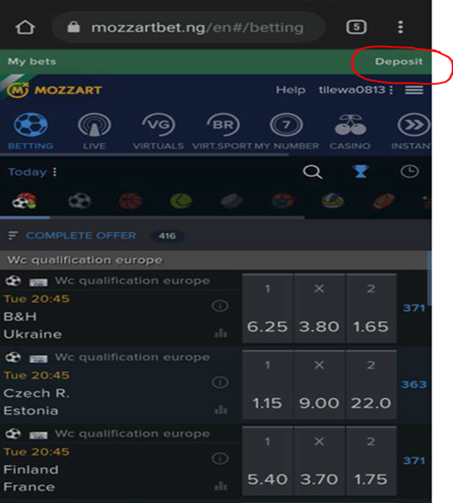
On the next page, scroll down and select Interswitch “Instant Credit Webpay”
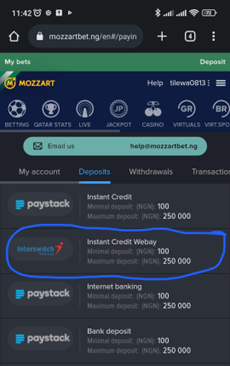
Go ahead to select or enter the amount you wish to fund and click on “DEPOSIT”.
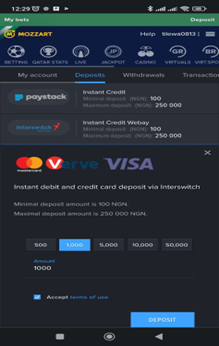
On the next page, select “Pay with Quickteller” from the list of deposit options.
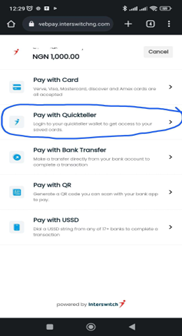
You are required to log into your Quickteller account from the next page to continue the transaction, If you do not have one, kindly visit www.quickteller.com to register or try other funding options.
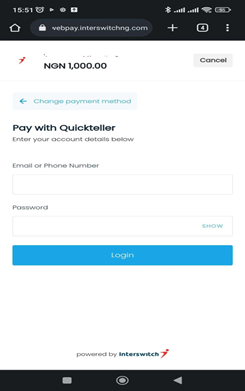
You are required to log into your Quickteller account from the next page to continue the transaction, If you do not have one, kindly visit www.quickteller.com to register or try other funding options.
A list of your saved ATM card details is displayed, go ahead to choose the one you would like to use. However, if you do not have any card details saved, click on “pay with a new card” to enter your card details (card number, expiry date, CVV, and pin).
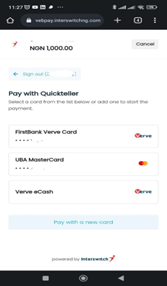
Enter your card details; card number, expiry date, and CVV, please enter the details as requested and click on “pay NGN 1000” at the bottom of the page. A new page comes up with a space to enter your ATM card pin, enter this, and click on Authorize.


A new page pops up requesting for an OTP which is sent to the registered phone number on the bank account, enter the OTP sent to your phone and click on Authorize.

If the OTP is entered correctly, you get confirmation pages as in the images below;
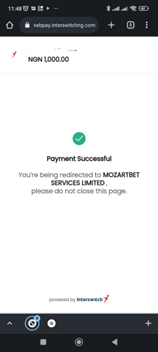

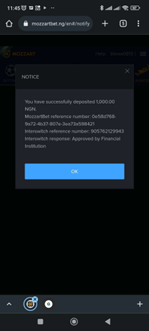
Click on OK to return to the Mozzartbet Home page.